Features of Sales Module Have a look on the Sales module of RetaDesk
Sales module is one of the major modules of our software and deals with all tasks related to the sales of the business. This is the module which will be used more than any other modules of the software and for this reason the modules functionalities need to be as more user friendly as it is possible. The “Sales Module” is showed at a glance in the following figure:
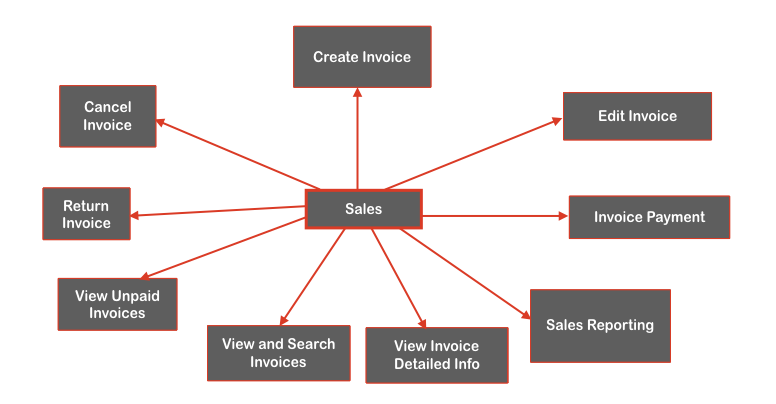
Sales Invoice/Billing
The tasks of this module start with creating invoices. The “Create New Sale” menu is the menu from where a salesman can create a new invoice. This page is made as user friendly and flexible that a user can create an invoice within minutes. First of all, the salesman has to enter the mobile number of the customer. The system will check if the customer’s mobile number already exists in the software’s database or not. If the mobile number exists in the database then the system will assign that particular customer to the invoice. If the mobile number does not exist then fields for creating a new customer account will appear. User/salesman will give customers information like name, address and email.
There is a smart rating system here while creating the invoice the salesman will give two rating for the customer. One for customer behavior and another for the customer bargain. There is another rating factor which is based on customers payments and we will discuss the payment rating on payment processing section of the module.
If the customer is an existing customer then his average rating will be displayed on the page of creating invoice. Which will help the salesman to understand the customer’s nature and will result in helping the salesman to handle that particular customer. This is a completely new idea and was never implemented before for handling customers by analyzing their nature and behavior.
Adding product to the invoice is made very easy in this page of our software. Salesman can use barcode scanners to add products and their serials to the invoice. Even after adding the products to the invoice, he can edit or modify the price, quantity and serials. Finally, he will give a discount if necessary and submit the invoice. This invoice is treated as pending invoice as the payment for the invoice is not been processed yet.
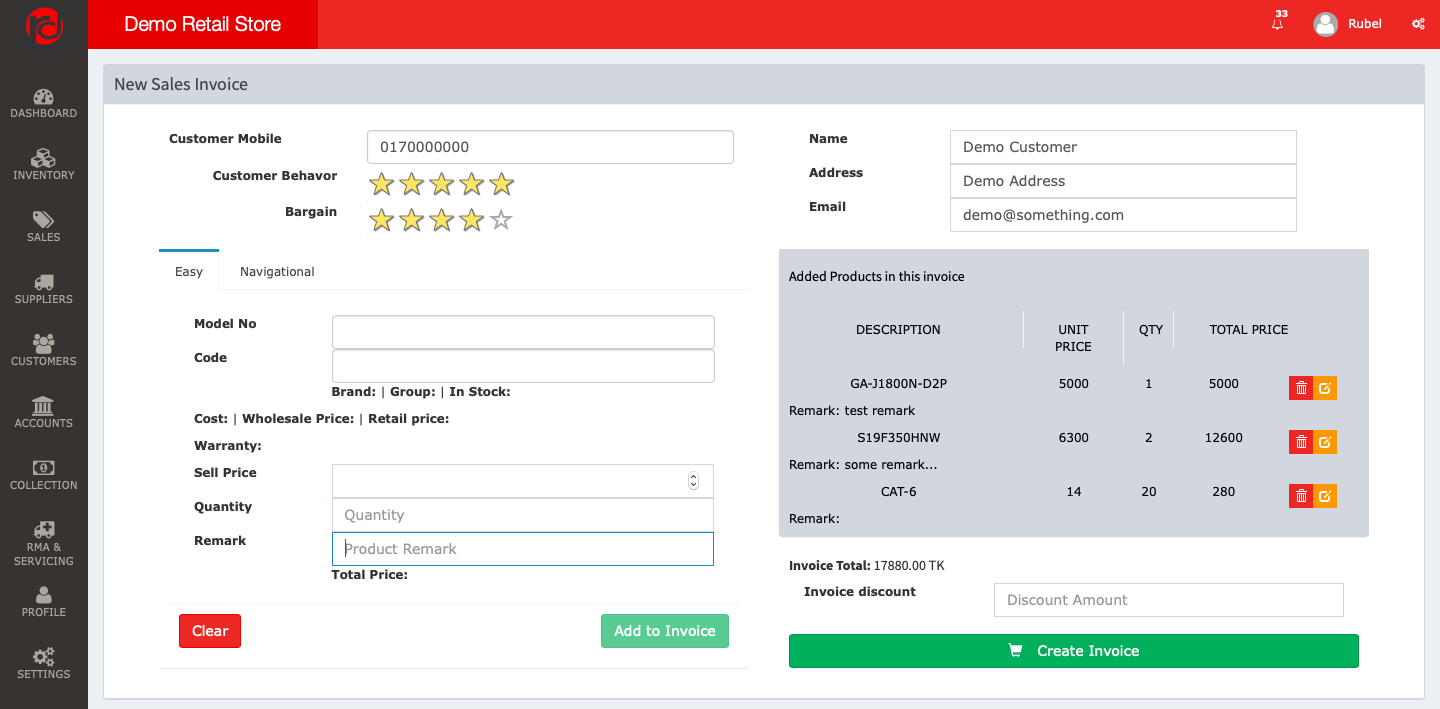
The pending invoice will be notified to the accounts/cash section and the cashier will process the payment of the invoice. Any pending invoice can be edited as many times as the user want before the payment processing.


